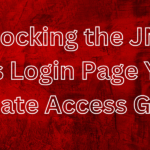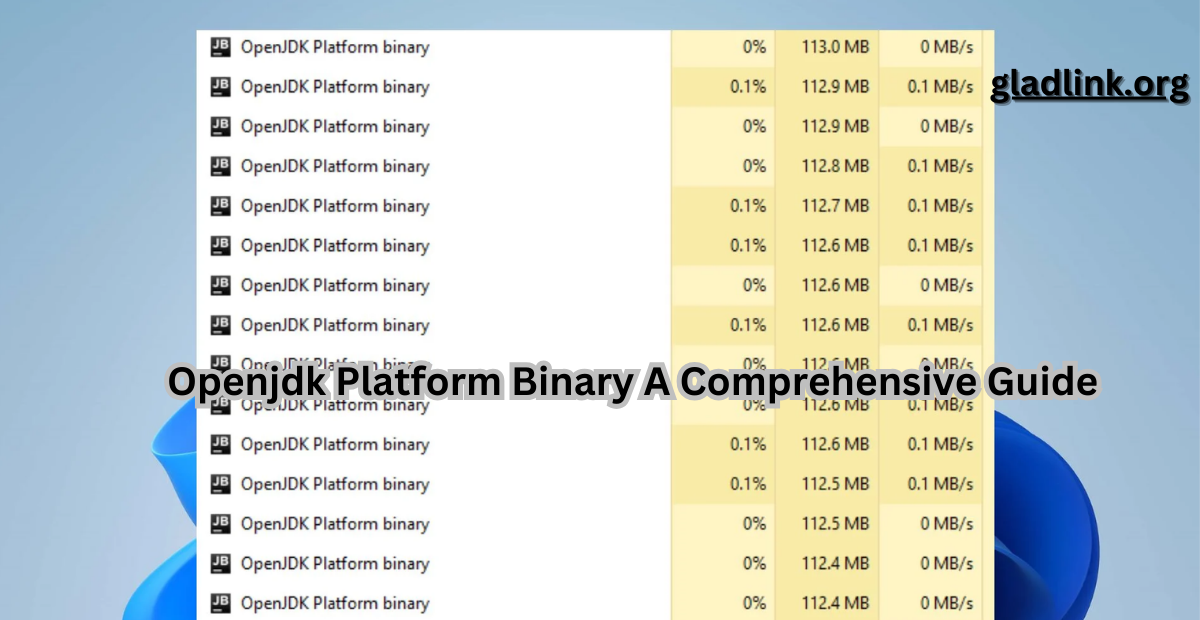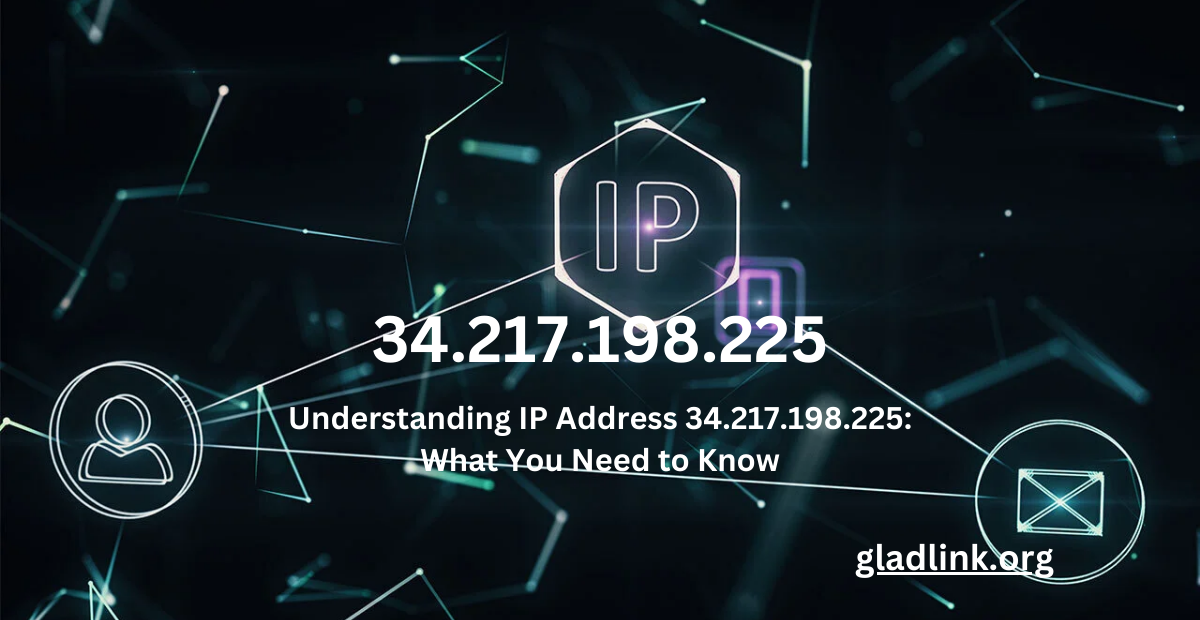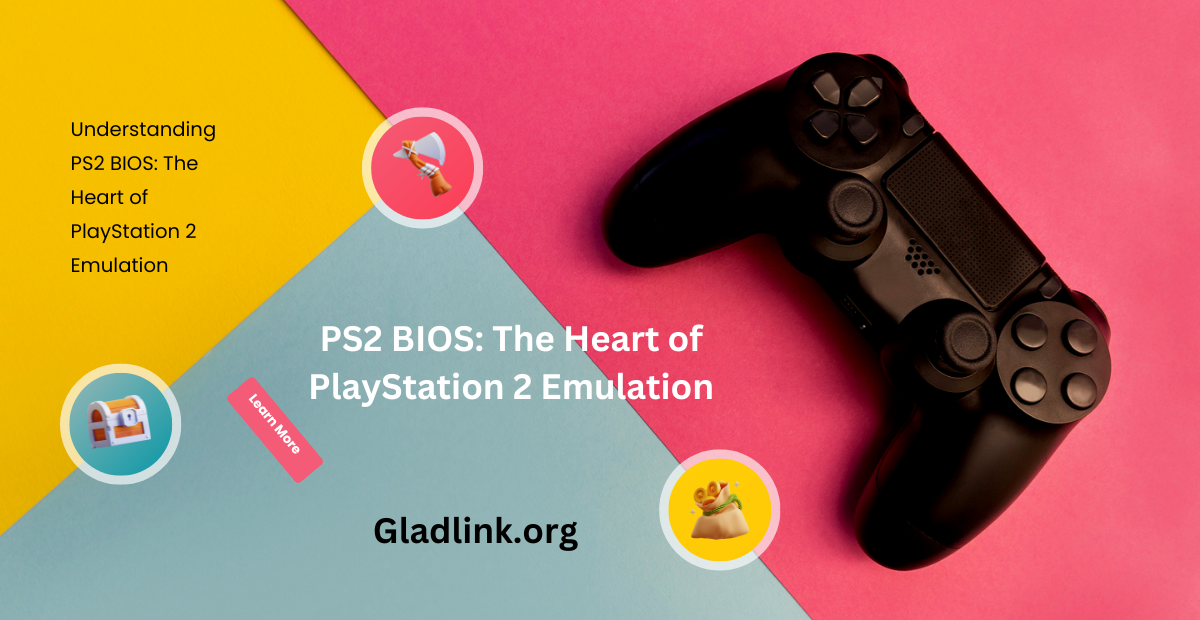The OpenJDK platform binary is a crucial component for developers and organizations relying on Java technology. With its role in enabling Java applications to run efficiently and effectively, it’s important to have a deep understanding of what the OpenJDK platform binary is, how it works, and why it’s significant in the world of software development. This blog post will cover everything you need to know about OpenJDK platform binaries, from basic concepts to advanced details.
What is OpenJDK?
OpenJDK (Open Java Development Kit) is an open-source implementation of the Java Platform, Standard Edition (Java SE). It provides a comprehensive suite of libraries, tools, and a runtime environment necessary for developing and running Java applications. OpenJDK is widely used due to its open-source nature and alignment with the Java SE specifications.
The project was initiated by Sun Microsystems and is now governed under the OpenJDK Community. It includes a wide range of features and improvements over previous versions of Java, making it a preferred choice for developers seeking a robust, flexible, and community-driven platform.
What is a Platform Binary?
Before diving into the specifics of OpenJDK, it’s essential to understand the term “platform binary.” In the context of software development, a platform binary is an executable file or set of files compiled for a specific operating system and architecture. For Java, this means binaries that can execute Java applications on particular platforms, such as Windows, macOS, or Linux.
For OpenJDK, the platform binary typically refers to the executable files and associated libraries that allow the Java Runtime Environment (JRE) or Java Development Kit (JDK) to operate on a given operating system and hardware configuration.
Components of OpenJDK Platform Binary
The OpenJDK platform binary includes several key components:
1. Java Virtual Machine (JVM):
The JVM is the core of the OpenJDK platform binary. It interprets and executes Java bytecode, providing a layer of abstraction between the Java application and the underlying hardware. The JVM is responsible for memory management, garbage collection, and other critical functions.
2. Java Class Libraries:
These libraries provide essential functionality for Java applications. They include everything from basic data structures to more advanced features like networking, GUI components, and security utilities. The class libraries are bundled with the OpenJDK platform binary and are essential for running Java applications.
3. Java Compiler (javac):
The Java compiler translates Java source code into bytecode, which can then be executed by the JVM. The compiler is a critical tool included in the OpenJDK platform binary, enabling developers to write and compile Java programs.
4. Development Tools:
The OpenJDK platform binary also includes various development tools like javadoc for generating documentation and jar for packaging Java classes into archive files. These tools are essential for developers working with Java.
5. Runtime Environment:
This encompasses all the components needed to run Java applications, including the JVM, class libraries, and runtime utilities. The runtime environment ensures that Java applications can execute on any platform that supports the OpenJDK platform binary.
How OpenJDK Platform Binaries Work
Understanding how Openjdk Platform Binary binaries work involves looking at the process of running a Java application from start to finish:
1. Compilation:
When a Java developer writes code, they use the Java compiler (javac) to convert the source code (.java files) into bytecode (.class files). This bytecode is platform-independent, meaning it can be executed on any platform with a compatible JVM.
2. Execution:
The Java bytecode is executed by the JVM, which interprets or compiles the bytecode into native machine code for the specific platform. The JVM handles tasks such as memory management and garbage collection during this process.
3. Libraries and APIs:
During execution, the JVM utilizes the Java class libraries bundled with the OpenJDK platform binary. These libraries provide the necessary APIs and functionalities required by the Java application.
4. Platform-Specific Optimization:
The JVM may include platform-specific optimizations to enhance performance. For example, it might use just-in-time (JIT) compilation to convert frequently executed bytecode into native code, improving execution speed.
Advantages of Using OpenJDK Platform Binaries
There are several reasons why developers and organizations choose OpenJDK platform binaries:
1. Open Source and Community-Driven:
OpenJDK is open-source, meaning its source code is freely available and can be modified or redistributed. The project benefits from contributions from a global community of developers, leading to frequent updates and improvements.
2. Compatibility:
OpenJDK adheres to the Java SE specifications, ensuring compatibility with Java applications. This means that applications developed with OpenJDK can run on any other Java-compliant platform, providing a high degree of portability.
3. Cost-Effective:
As an open-source solution, OpenJDK eliminates licensing costs associated with proprietary Java implementations. This makes it an attractive option for both individual developers and organizations.
4. Regular Updates:
The OpenJDK community regularly releases updates that include bug fixes, security patches, and performance enhancements. This helps ensure that Java applications remain secure and performant.
5. Flexibility and Customization:
Developers and organizations can modify and customize OpenJDK to suit their specific needs. This flexibility allows for the integration of additional features or the removal of unnecessary components.
Also Read : Exploring IP Address 34.217.198.225 | Understanding PS2 BIOS:
How to Install and Use OpenJDK Platform Binaries
Installing and using OpenJDK platform binaries involves several steps, which can vary depending on the operating system. Here’s a general guide to get you started:
1. Download OpenJDK:
Visit the official OpenJDK website or a trusted distribution source to download the appropriate version of OpenJDK for your platform. Popular distributions include AdoptOpenJDK, Amazon Corretto, and others.
2. Install OpenJDK:
Follow the installation instructions for your specific operating system. This typically involves extracting the downloaded archive and configuring environment variables to point to the OpenJDK installation directory.
3. Verify Installation:
Once installed, verify the installation by opening a terminal or command prompt and running commands like java -version and javac -version. These commands should display the installed version of OpenJDK.
4. Set Up Development Environment:
Configure your development environment to use the OpenJDK binaries. This may involve setting environment variables like JAVA_HOME and updating your system’s PATH variable to include the OpenJDK bin directory.
5. Start Developing:
With OpenJDK installed, you can start developing and running Java applications. Use the Java compiler to compile your code and the JVM to execute it.
Troubleshooting Common Issues
While OpenJDK is generally reliable, you may encounter issues during installation or usage. Here are some common problems and solutions:
1. Installation Errors:
Ensure that you download the correct version for your platform and follow the installation instructions carefully. Check for any missing dependencies or conflicts with other Java installations.
2. Version Conflicts:
If you have multiple Java versions installed, ensure that the correct version is set as the default. Use the update-alternatives command on Linux or adjust environment variables on Windows.
3. Performance Issues:
If you experience performance problems, consider adjusting JVM settings such as heap size or garbage collection options. Profiling tools can help identify performance bottlenecks.
4. Compatibility Issues:
Ensure that your applications are compatible with the OpenJDK version you are using. Consult the documentation for any known issues or differences between OpenJDK and other Java implementations.
Conclusion
The OpenJDK platform binary plays a vital role in the Java ecosystem, providing the necessary tools and runtime environment to develop and execute Java applications. Its open-source nature, adherence to Java SE specifications, and community-driven development make it a popular choice among developers and organizations.
By understanding the components, functionality, and advantages of OpenJDK platform binaries, you can make informed decisions about using this powerful technology. Whether you are a developer seeking to harness the power of Java or an organization looking to deploy robust and cost-effective solutions, OpenJDK offers a versatile and reliable platform for all your Java needs.
FAQs About OpenJDK Platform Binary
1. What is the OpenJDK platform binary?
Answer: The OpenJDK platform binary refers to the executable files and associated libraries included in the OpenJDK distribution that enable the Java Runtime Environment (JRE) or Java Development Kit (JDK) to operate on specific operating systems and hardware architectures. This binary allows Java applications to run by providing the necessary runtime environment, including the Java Virtual Machine (JVM), Java class libraries, and development tools.
2. How is the OpenJDK platform binary different from Oracle JDK?
Answer: Both OpenJDK and Oracle JDK provide implementations of the Java Platform, Standard Edition (Java SE). However, OpenJDK is an open-source project, while Oracle JDK is a commercial product developed by Oracle Corporation. Oracle JDK includes additional proprietary features and commercial support, whereas OpenJDK focuses on being a fully open-source and community-driven implementation. Despite these differences, both adhere to the same Java SE specifications.
3. Can I use OpenJDK in production environments?
Answer: Yes, OpenJDK is suitable for use in production environments. It is widely used across various industries and supported by major Linux distributions and cloud providers. Many large organizations and projects rely on OpenJDK for their production systems. However, if you require commercial support or specific features only available in Oracle JDK, you might consider that option.
4. How do I install OpenJDK on my system?
Answer: Installing OpenJDK depends on your operating system:
- Windows: Download the OpenJDK installer or binary distribution from the official OpenJDK website or a trusted source. Run the installer and follow the prompts to complete the installation. You may need to set the
JAVA_HOMEenvironment variable and update the system PATH. - macOS: Use a package manager like Homebrew to install OpenJDK by running
brew install openjdk. Alternatively, download the macOS package from an OpenJDK distribution site and follow the installation instructions. - Linux: OpenJDK is often available through your distribution’s package manager. For example, on Debian-based systems, you can use
sudo apt-get install openjdk-17-jdk(replace17with the version you need). On Red Hat-based systems, usesudo yum install java-17-openjdk-devel.
5. What are the benefits of using OpenJDK over other Java implementations?
Answer: The benefits of using OpenJDK include:
- Open Source: OpenJDK is free to use, modify, and distribute under open-source licenses. This can lead to cost savings and flexibility.
- Community Support: OpenJDK benefits from contributions and support from a global community of developers, which can lead to frequent updates and improvements.
- Compatibility: OpenJDK adheres to Java SE specifications, ensuring compatibility with Java applications and other Java platforms.
- Transparency: Being open-source, the code is transparent and can be audited or customized as needed.
6. What is the role of the Java Virtual Machine (JVM) in the OpenJDK platform binary?
Answer: The Java Virtual Machine (JVM) is a key component of the OpenJDK platform binary. It is responsible for interpreting or compiling Java bytecode into native machine code for the underlying hardware. The JVM manages memory, performs garbage collection, and executes Java applications. It provides a layer of abstraction that allows Java applications to run on any platform with a compatible JVM, ensuring portability and compatibility.