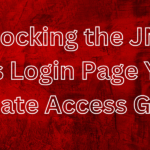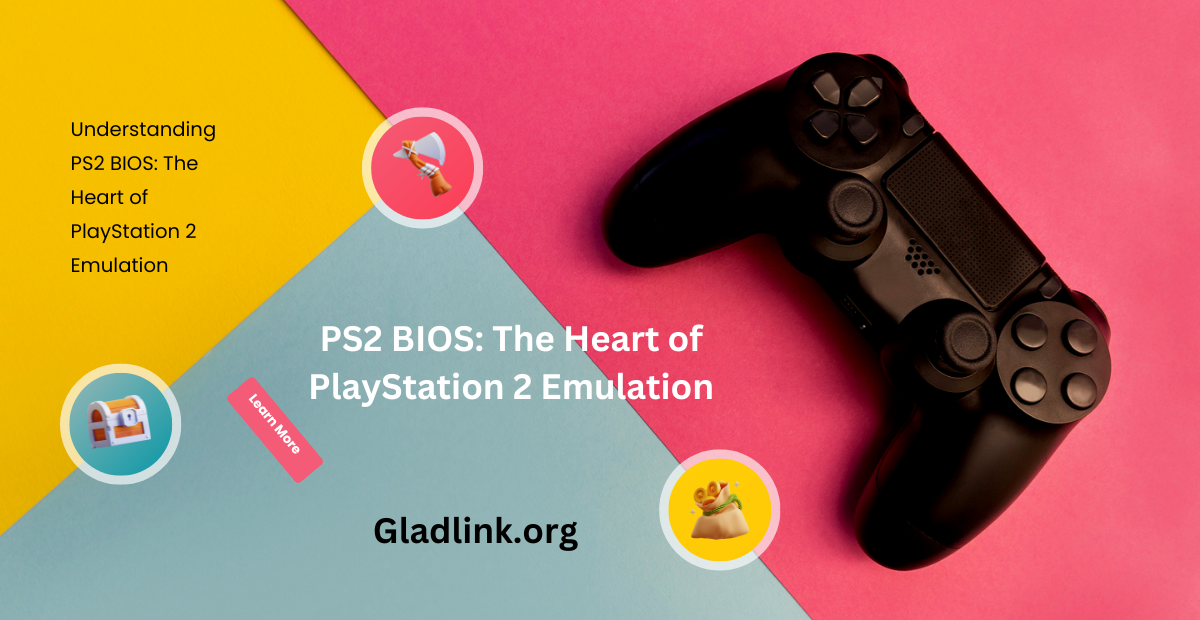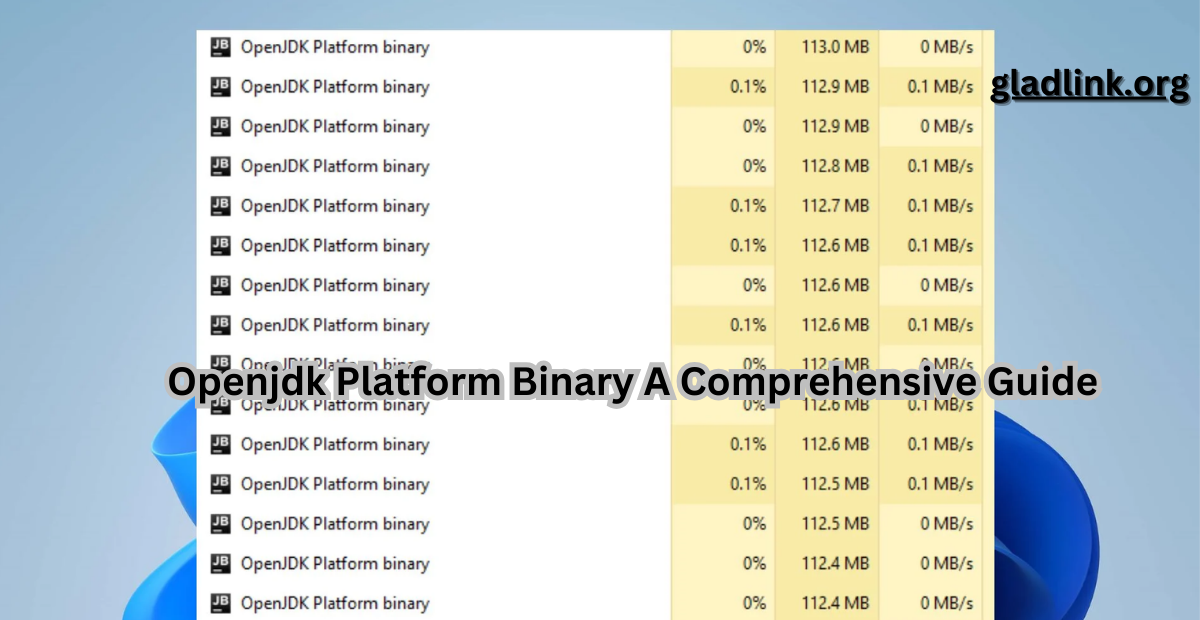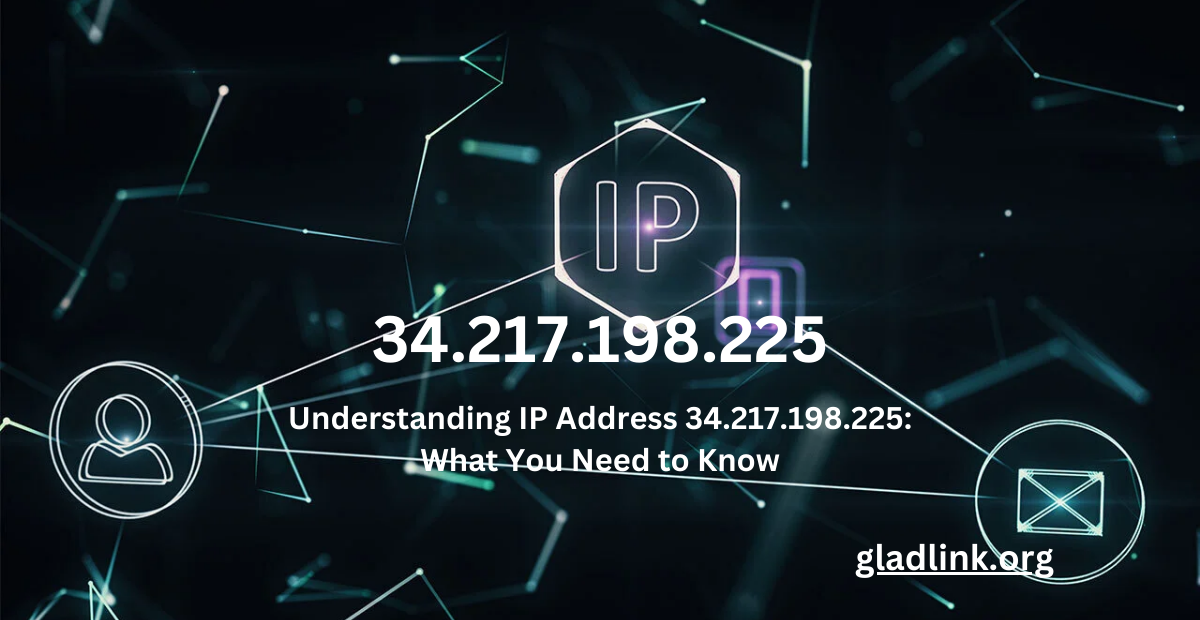The PS2 BIOS (Basic Input or Output System) is a firmware that initializes and manages the PlayStation 2’s hardware. The PlayStation 2 (PS2), launched by Sony in 2000, remains one of the most beloved gaming consoles of all time. Its extensive library of games, innovative technology, and significant impact on gaming culture have cemented its legacy. For many gamers, the PS2 is a nostalgic treasure trove of unforgettable experiences. However, as technology advances, the quest to relive these experiences has led to the rise of emulation. At the heart of PS2 emulation lies the PS2 BIOS—a crucial component that enables the emulation of the console. In this comprehensive guide, we will delve into what the PS2 BIOS is, why it’s essential, how to obtain it, and its role in the emulation process.
What is PS2 BIOS?
The PS2 BIOS (Basic Input/ Output System) is a crucial firmware component embedded in the PlayStation 2 console that manages the initialization and operation of the system’s hardware. It serves as the console’s operating system, performing essential tasks such as starting up the system, managing hardware interactions, and booting games. When the PS2 is turned on, the BIOS initializes the CPU, GPU, and memory, ensuring they are ready for use. It also handles communication between hardware and software, enabling games and applications to run smoothly by abstracting the complexities of the hardware. Additionally, the BIOS is region-specific, meaning it is tailored to the geographic region where the console was sold, which helps ensure compatibility with games designed for that region.
Why is PS2 BIOS Important?
System Initialization: When a PS2 is powered on, the BIOS is the first piece of software that runs. It performs a series of checks and initialization routines to prepare the console for use. In emulation, this process is mirrored to ensure that the virtual PS2 operates as close to the original hardware as possible.
Game Compatibility: The BIOS contains crucial data about the PS2’s hardware architecture, which is necessary for games to run. Different regions (NTSC, PAL) have distinct BIOS files, which are used to ensure that games designed for specific regions run correctly.
Hardware Abstraction: The BIOS handles communication between the hardware and software. It abstracts the complexities of the PS2’s hardware, allowing games to interact with the system without needing to manage the hardware directly. In emulation, replicating this abstraction is key to achieving accurate game performance.
Game Booting: The PS2 BIOS is responsible for loading and running game discs. It reads the disc data, authenticates it, and launches the game. For an emulator, having a valid BIOS file allows it to perform these tasks and launch games in a manner similar to the original console.
How to Obtain PS2 BIOS
Obtaining a PS2 BIOS can be a gray area legally. The BIOS file is copyrighted, and distributing it without permission is illegal. However, if you own a PS2 console, you can legally create your own BIOS dump. Here’s a general overview of how you can obtain a PS2 BIOS file:
1. Dumping BIOS from Your Own PS2
To legally obtain a BIOS file, you need to dump it from your own PS2 console. This process involves extracting the BIOS data from the PS2 hardware. Here’s a simplified guide on how to do it:
Prepare Your Tools: You will need a PS2 console, a compatible memory card, and a way to transfer data from the PS2 to your PC (such as a USB stick or network connection). You will also need specific software designed to dump the BIOS.
Install the Dumping Software: Software like “PS2 BIOS Dumper” or “Free McBoot” can be used to extract the BIOS. Follow the instructions provided with the software to install it on your PS2’s memory card.
Run the Dumping Process: Insert the memory card with the software into your PS2 and run the application. The software will extract the BIOS and save it to a file on your memory card or USB stick.
Transfer to PC: Move the BIOS file from your memory card or USB stick to your PC. Ensure that you handle the file carefully and do not distribute it, as this may violate copyright laws.
2. Using a Pre-Dumped BIOS
While it is technically possible to download a BIOS file from the internet, this is legally dubious. Many websites and forums provide BIOS files for various consoles, but downloading these files without owning the original hardware is against the law. If you choose this route, you should be aware of the legal risks and potential security issues, such as malware.
Setting Up PS2 BIOS with Emulators
Once you have a valid PS2 BIOS file, setting it up with an emulator like PCSX2 is relatively straightforward:
Download and Install PCSX2: PCSX2 is one of the most popular PS2 emulators available. You can download it from the official PCSX2 website and follow the installation instructions.
Configure PCSX2: After installation, launch PCSX2 and go to the “Config” menu, then select “Plugin/BIOS Selector.” Here, you can choose the path to your PS2 BIOS file.
Select Your BIOS File: Click on the “Browse” button and navigate to the location where you saved your BIOS file. Select it, and PCSX2 will use this file to emulate the PS2 system.
Adjust Settings: You may need to configure additional settings, such as graphics, sound, and controls, to optimize performance based on your system’s capabilities.
Load and Play Games: With the BIOS configured, you can now load PS2 games on PCSX2 and start playing. The emulator should mimic the original PS2’s behavior, allowing you to enjoy your favorite games.
Legal Considerations
It’s important to emphasize that while emulation itself is legal, obtaining BIOS files and game ROMs can involve legal risks. The BIOS file is copyrighted, and downloading it without proper authorization is illegal. The safest and most legal way to obtain a PS2 BIOS is to dump it from your own console.
Additionally, owning copies of games that you play on the emulator is crucial. Downloading ROMs or ISOs from unauthorized sources is against the law. To stay within legal boundaries, ensure that you have purchased and own the physical copies of the games you intend to play.
Conclusion
The PS2 BIOS is a vital component of the PlayStation 2’s hardware and plays a crucial role in emulation. Understanding its function and how to obtain it legally can enhance your experience when using emulators like PCSX2. By respecting copyright laws and properly configuring your emulator, you can relive the classic PS2 gaming experience while staying on the right side of the law.
Whether you’re revisiting old favorites or exploring the PS2’s vast library for the first time, the BIOS enables a seamless emulation experience, bridging the gap between past and present. Happy gaming!
Also Read : grace-charis-age | stealthother.site | CashStark.com
FAQS
1. Why do I need a PS2 BIOS for emulation?
The BIOS is essential for replicating the PS2’s hardware functions and running games on an emulator.
2. How do I legally obtain a PS2 BIOS?
You can legally obtain a PS2 BIOS by dumping it from your own PS2 console
3. Can I use a downloaded PS2 BIOS file?
Ideally, you should use a BIOS file that matches the region of the games you want to play.
4. How do I install PCSX2?
Download PCSX2 from its official website and follow the installation instructions
5. How do I configure PCSX2 to use my PS2 BIOS?
Go to “Config” > “Plugin/BIOS Selector” in PCSX2 and select the path to your BIOS file.
6. Is it possible to play PS2 games without a BIOS?
No, a BIOS is necessary to boot and run games in an emulator
7. Can I use a BIOS from a different PS2 model?
It’s recommended to use a BIOS from the same model as the games you want to play for better compatibility.
8. What should I do if my emulator crashes?
Check for BIOS file issues, update the emulator, or adjust configuration settings.
9. How can I improve performance in PCSX2?
Tweak emulator settings, update your graphics drivers, and ensure your PC meets the emulator’s requirements.
10. Are there alternative PS2 emulators to PCSX2?
Yes, but PCSX2 is the most popular and widely supported PS2 emulator.